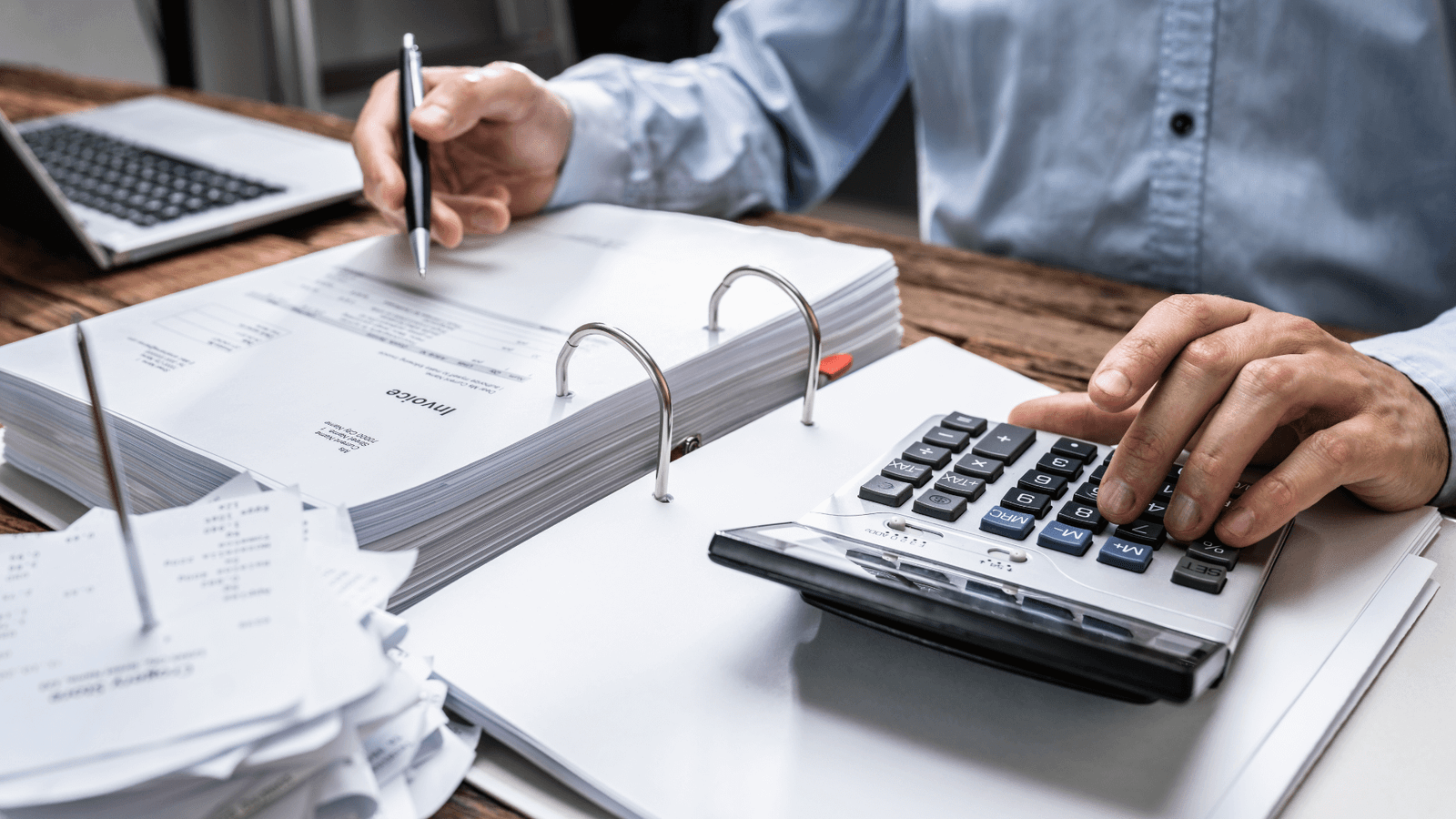Managing client appointments shouldn’t be harder than filing a complex return. Yet most tax and accounting professionals I work with spend hours every week playing phone tag, sending scheduling emails, and dealing with no-shows during their busiest seasons.
Here’s what I’ve learned after implementing scheduling systems for hundreds of accounting practices:
The right scheduling tool doesn’t just organize your calendar. It eliminates the administrative burden that keeps you from focusing on billable work.
But here’s the thing: not all scheduling software understands how accounting professionals actually work.
You need tools that integrate with QuickBooks and practice management software. You need systems that can handle the chaos of tax season while maintaining professionalism during slower periods. And you need something that works for both quick consultations and complex business advisory meetings.
After testing dozens of scheduling platforms with CPA firms, tax preparers, and bookkeeping services, three tools consistently deliver the best results:
- Seamless integration with accounting software and workflows
- Reliable performance during high-volume periods
- Features that actually matter for professional services
- Pricing that makes sense for practices of any size
These platforms help accounting professionals reduce no-shows, streamline client intake, and reclaim hours every week that can be spent on revenue-generating activities.
The best part?
Each tool excels in different scenarios, so you can choose based on your specific practice needs rather than settling for a one-size-fits-all solution.
My Top 3 Scheduling Tools for Tax and Accounting Professionals
- Calendly: Best overall scheduling platform for reliability and integrations
- TaxDome: Best all-in-one practice management with integrated scheduling
- Acuity Scheduling: Best for firms needing payment collection and advanced features
Calendly
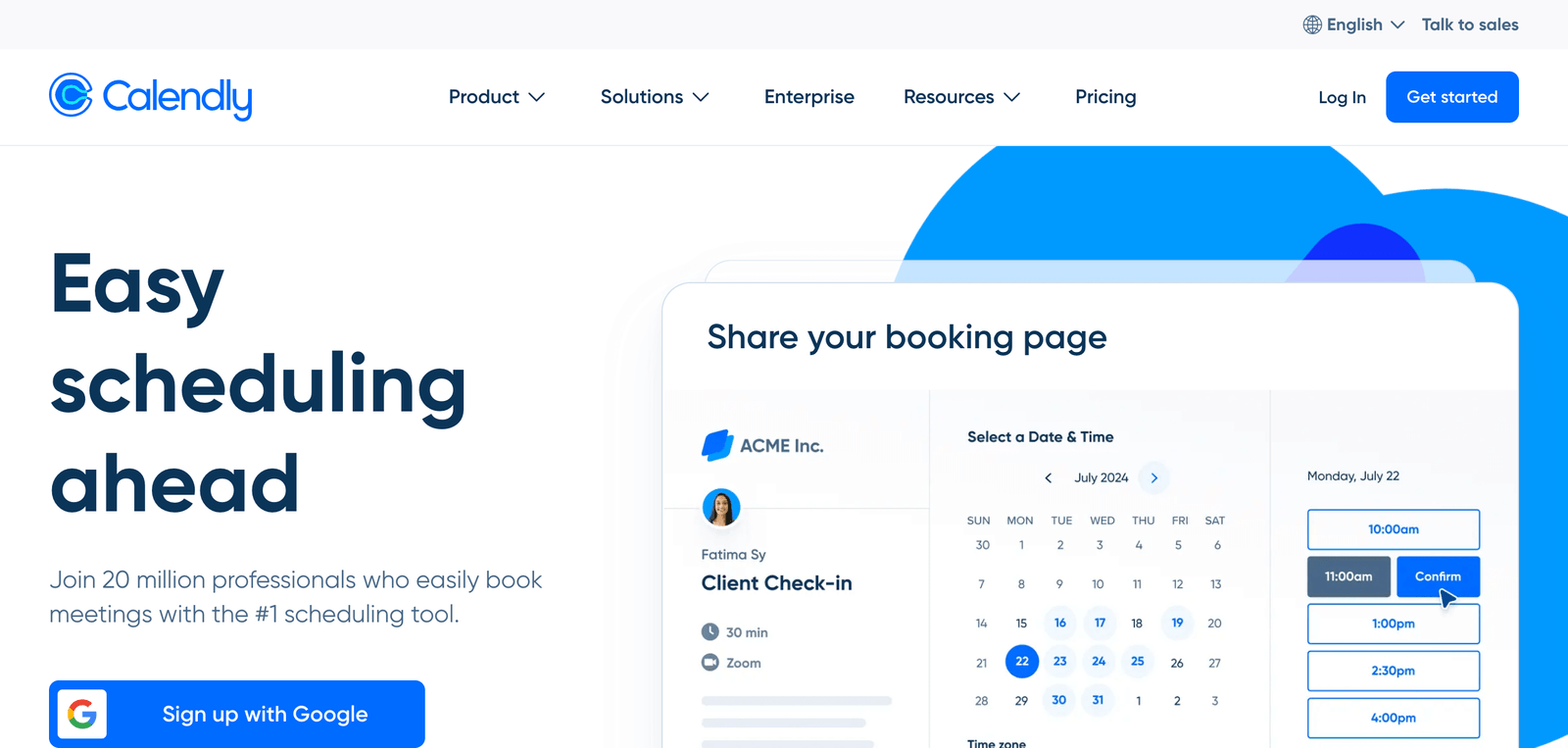
Best for accounting professionals who need reliable, straightforward scheduling
Pricing: Free plan available; paid plans from $10 per user/month (annual billing)
Calendly has become the scheduling standard in professional services for good reason. It handles the fundamentals exceptionally well: client meetings, consultations, and follow-ups without complexity or confusion.
For accounting professionals, Calendly’s strength lies in its simplicity and rock-solid integrations with the tools you already use.
Built for Professional Service Workflows
The way I set up Calendly for accounting practices is straightforward but strategic.
Create separate event types for different meeting purposes: initial consultations (60 minutes), tax planning sessions (45 minutes), bookkeeping reviews (30 minutes), and quick questions (15 minutes). Each type can have different availability windows and buffer times.
During tax season, I help firms create “busy season” event types with shorter durations and limited availability. This lets you accommodate urgent client needs without completely disrupting your workflow.
The buffer time feature is crucial during busy periods. Set 15-minute buffers between meetings so you can review files, take notes, and mentally prepare for the next client.
Integrate with Your Accounting Tech Stack
Calendly’s integration ecosystem is particularly strong for accounting professionals.
QuickBooks integration automatically creates time entries when meetings are booked, which eliminates manual data entry for firms that bill hourly consultations. This integration helps accounting professionals track billable time more accurately.
The platform connects seamlessly with Zoom, Google Meet, and Microsoft Teams. Every booking automatically generates a unique meeting link, and clients receive it in their confirmation email. No more last-minute scrambling to send meeting details.
For firms using practice management software, Calendly integrates with over 100 tools, including connections through Zapier to create automated workflows between scheduling and client management systems.
Reduce No-Shows with Smart Communication
No-shows are particularly costly for accounting professionals who bill by the hour.
Calendly’s reminder system includes immediate confirmation emails, 24-hour reminders, and 2-hour final reminders. Each email can include meeting agendas and document preparation lists.
The SMS reminder feature on paid plans is particularly effective for clients who don’t regularly check email, which includes many small business owners and individual taxpayers.
You can also include intake questions in the booking flow. Ask clients to specify their business structure, previous tax preparation history, and specific questions they want to address. This preparation makes meetings more productive and billable.
Pros & Cons
| Pros | Cons |
|---|---|
| Extremely reliable with 99.9% uptime | Limited customization compared to specialized tools |
| Excellent integrations with accounting software | No built-in payment processing |
| User-friendly for both professionals and clients | Calendly branding on free plan |
| Strong mobile app for on-the-go scheduling | Basic intake form capabilities |
Calendly Alternative: YouCanBookMe
YouCanBookMe offers similar core features starting at $10 per month with good customization options. However, Calendly provides more robust integrations and better reliability, which matters during busy tax season when downtime isn’t acceptable.
TaxDome
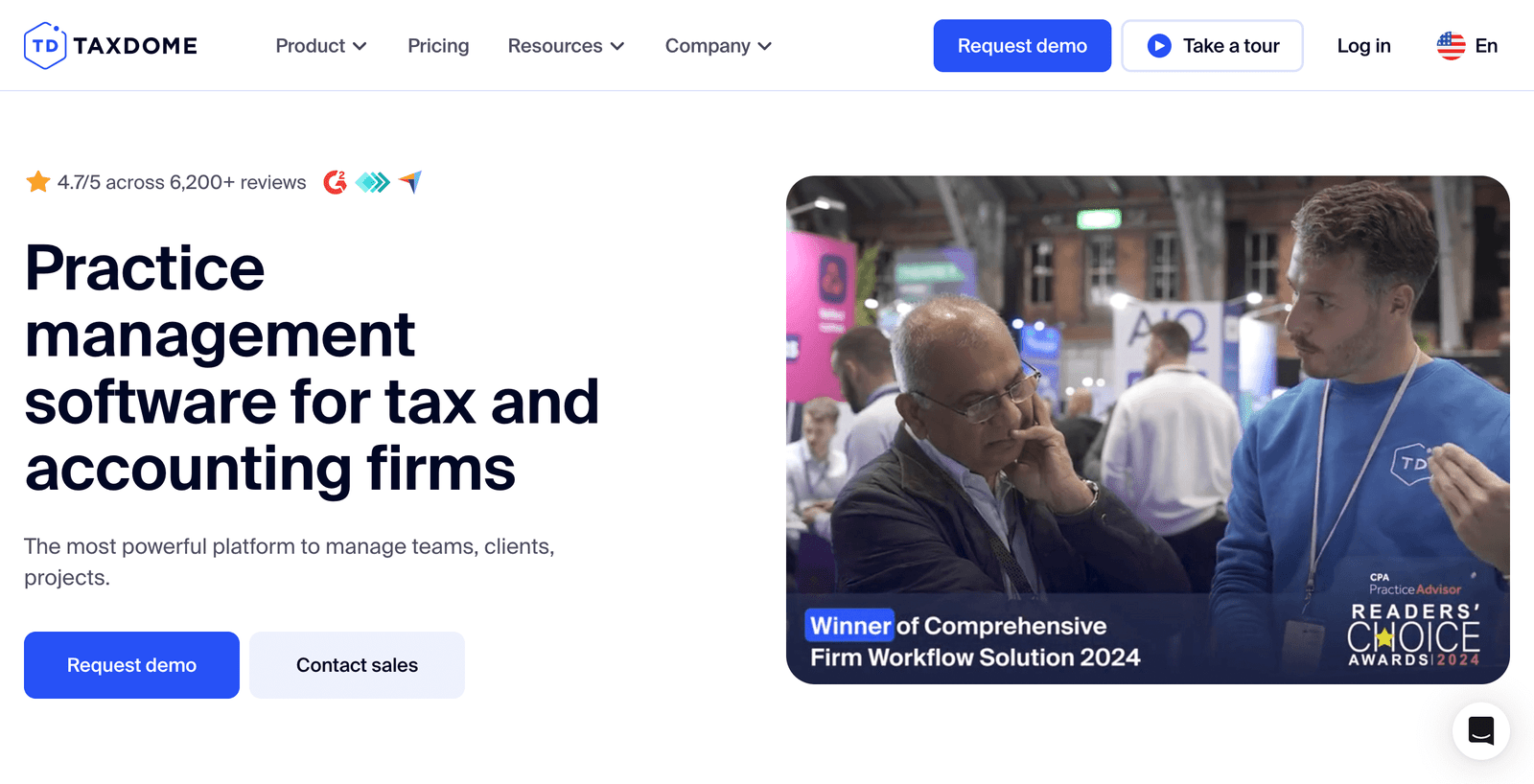
Best for accounting firms wanting comprehensive practice management with built-in scheduling
Pricing: From $700 per user annually (with 3-year plan)
TaxDome isn’t just scheduling software. It’s a complete practice management platform designed specifically for tax, accounting, and bookkeeping firms that includes advanced scheduling as part of a comprehensive solution.
According to CPA Practice Advisor’s Readers Choice Awards 2024, TaxDome was voted the best comprehensive firm workflow system.
Scheduling That Understands Accounting Workflows
What sets TaxDome apart is how its scheduling integrates with workflows designed for accounting professionals.
When a client books a tax planning meeting, the system automatically sends pre-meeting questionnaires, creates preparation tasks for your team, and schedules follow-up activities based on the meeting type.
The platform includes unlimited cloud storage, CRM capabilities, and e-signature functionality, so scheduling connects seamlessly with document management and client communication.
Client Portal Integration
TaxDome provides an integrated solution for tax professionals with document management, client portals, invoicing, and CRM capabilities. When clients book appointments, they can access their tax documents, previous communications, and invoices all in one place.
This eliminates the confusion of managing multiple systems. Clients have a single destination to schedule meetings, upload documents, track return status, and make payments.
Workflow Automation Beyond Basic Scheduling
TaxDome’s scheduling triggers automated workflows that save substantial administrative time:
- New client consultations automatically generate engagement letters
- Tax planning meetings create follow-up tasks with deadlines
- Document requests are sent based on meeting type and client situation
- Billing entries are created for consultation fees
TaxDome offers three plans: Essentials, Pro, and Business, with no hidden costs or limitations regardless of firm size.
Pros & Cons
| Pros | Cons |
|---|---|
| Complete practice management solution built for accounting | Significantly higher cost than standalone scheduling tools |
| Deep integration between all business functions | Longer implementation time and learning curve |
| Automated workflows save hours of administrative work | May be overkill for firms satisfied with current systems |
| Built specifically for tax and accounting professionals | Requires commitment to change entire practice management approach |
TaxDome Alternative: Jetpack Workflow
Jetpack Workflow costs $30-45 per user per month and focuses specifically on workflow management for accounting practices. However, it doesn’t include the client portal, document management, and comprehensive features that make TaxDome a complete solution.
Acuity Scheduling
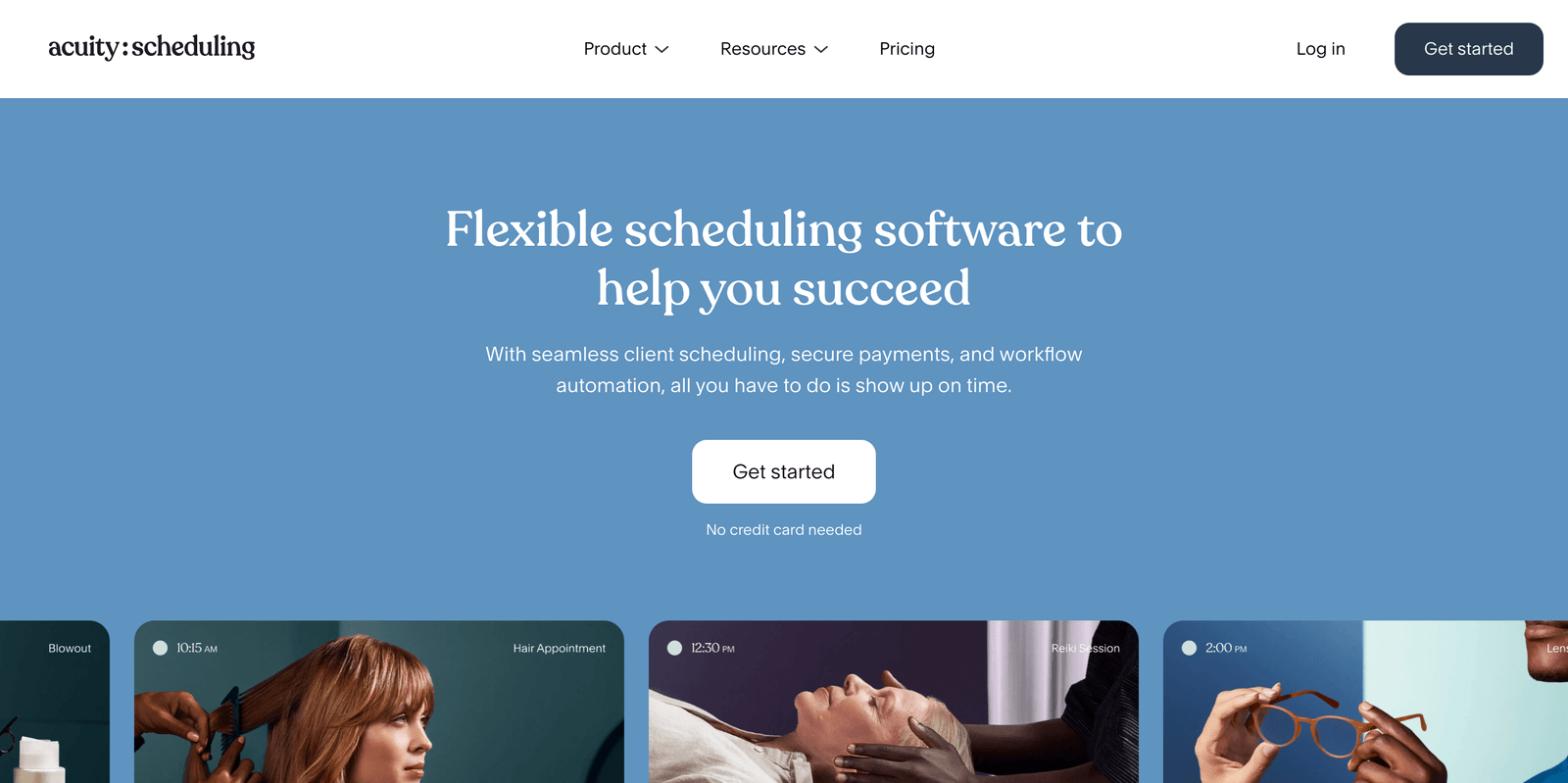
Best for accounting professionals needing payment collection and advanced booking features
Pricing: From $16 per month; 7-day free trial available
Acuity Scheduling is what I recommend when accounting professionals need more sophisticated features than basic appointment booking. It excels at payment collection, detailed intake forms, and managing complex scheduling scenarios.
Collect Consultation Fees Upfront
Acuity integrates with Stripe, Square, and PayPal to process payments when appointments are booked. This eliminates billing hassles and ensures you’re paid for consultation time.
Many CPA firms charge $200-400 for initial business consultations. With Acuity, you can require payment before the meeting is confirmed, which improves cash flow and reduces no-shows.
This is particularly valuable during tax season when you’re turning away new clients. Instead of losing potential revenue, you can offer paid consultations for urgent questions or quick return reviews.
Advanced Intake Forms and Client Management
Acuity’s intake forms are highly customizable, allowing you to gather detailed information before meetings begin.
Create forms that capture business structure, previous tax preparation history, specific concerns, and required documents. This preparation makes meetings more efficient and allows you to provide better service.
The client management features track appointment history, notes from previous meetings, and communication preferences. This creates continuity in client relationships even when different team members handle appointments.
Team Scheduling and Resource Management
Acuity’s pricing is structured per account, not per user, making it cost-effective for businesses with multiple staff members.
Set up round-robin scheduling for new client consultations, or allow clients to choose their preferred team member. Each professional can have different availability, meeting types, and pricing structures.
The platform also handles resource scheduling. If you have conference rooms or specific equipment needed for client meetings, you can include resource booking in the appointment process.
Pros & Cons
| Pros | Cons |
|---|---|
| Built-in payment processing eliminates billing complexity | More expensive than basic scheduling platforms |
| Powerful intake forms improve meeting preparation | Steeper learning curve than simpler alternatives |
| Excellent multi-staff calendar management | No free plan available, only 7-day trial |
| Native integrations with QuickBooks and FreshBooks for financial tracking | Limited integrations compared to Calendly |
Acuity Alternative: SimplyBook.me
SimplyBook.me offers similar payment and customization features starting at €8.25/month. However, Acuity provides better customer support and more polished integrations with accounting software.
Which Tool Should You Choose?
The best scheduling tool depends on your practice’s specific needs and current systems.
Choose Calendly if you need reliable, straightforward scheduling that integrates well with your existing tech stack. It’s the safest choice for most accounting professionals and works particularly well for firms already using Google Workspace or Microsoft 365.
Choose TaxDome if you’re ready to upgrade your entire practice management system and want scheduling as part of a comprehensive solution. It’s best for firms committed to automation and willing to invest in long-term efficiency gains.
Choose Acuity if you charge for consultations, need detailed client intake processes, or manage complex multi-staff scheduling. It’s worth the extra cost if payment collection and advanced features are priorities.
Wrapping up
Every hour you spend on scheduling coordination is an hour not spent on billable client work.
The scheduling tools above eliminate the administrative burden that keeps accounting professionals from focusing on revenue-generating activities.
Start with a free trial of your preferred option. Even basic scheduling automation will save you hours every week and make your practice look more professional to clients.
During tax season, that time savings becomes critical to maintaining sanity and serving clients effectively.