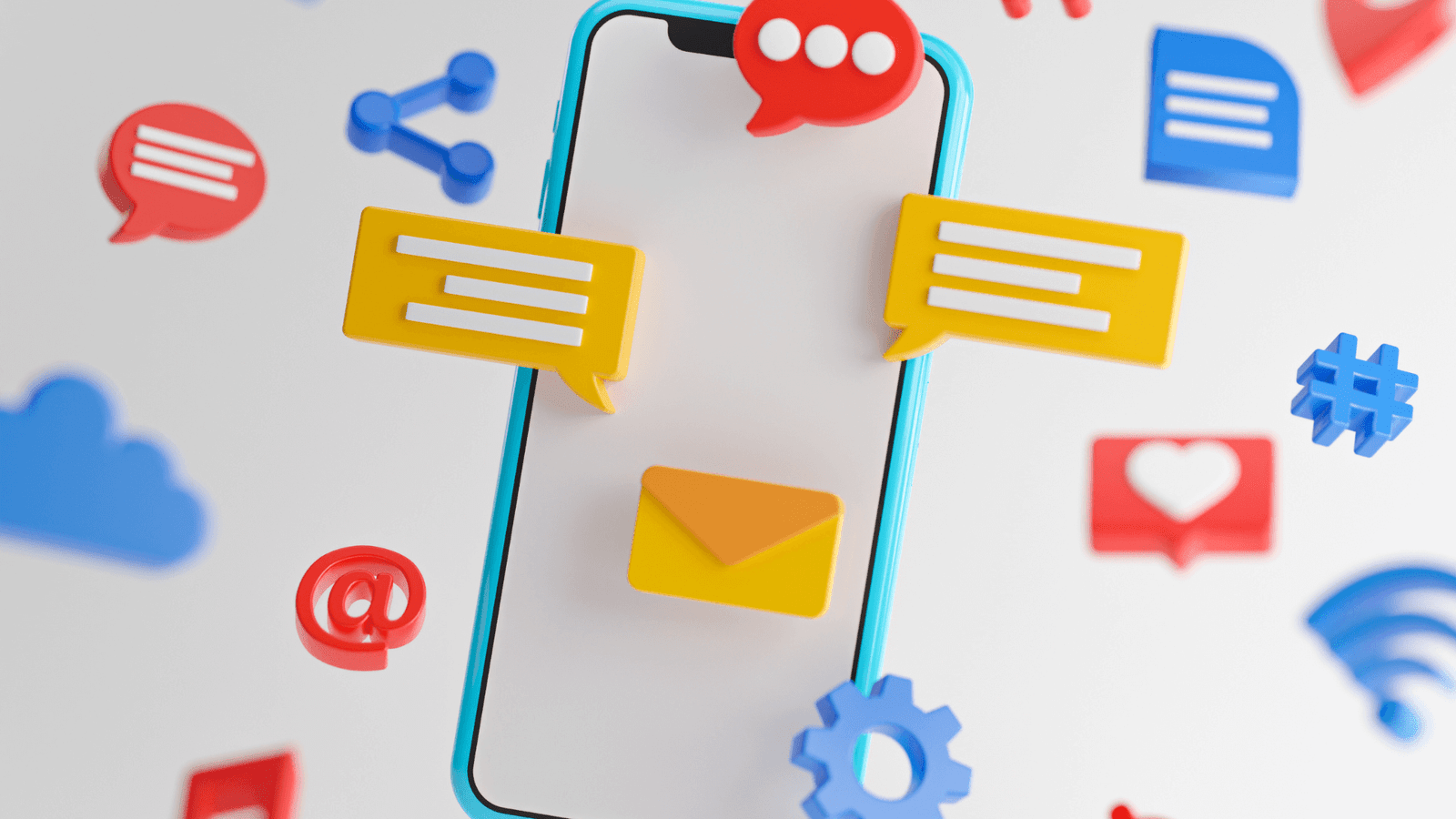Most accounting professionals didn’t get into the field to become social media managers. But here’s the reality in 2025: your clients expect to find you online. They’re researching accounting firms on LinkedIn, looking for tax advice on Facebook, and checking reviews across multiple platforms.
The good news? You don’t need to become a social media expert overnight.
With the right tools, you can maintain a professional online presence, share valuable insights, and attract new clients, all without spending hours every day posting and responding to comments.
I’ve tested dozens of social media management platforms specifically for professional services firms. These three tools consistently deliver the best results for accounting professionals who want to build their practice through strategic social media presence.
The tools that made the cut help you:
- Schedule content across multiple platforms efficiently
- Maintain consistent, professional messaging
- Track which content drives actual leads and inquiries
- Collaborate with team members and clients
- Monitor your firm’s online reputation
Let’s dive into the three tools that can transform your social media strategy from overwhelming to effortless.
My Top 3 Social Media Management Tools for Accounting Professionals
- Hootsuite: Professional-grade platform for comprehensive social media management
- Buffer: User-friendly tool perfect for small to medium accounting firms
- Sprout Social: Analytics-focused platform ideal for client reporting and ROI tracking
1. Hootsuite
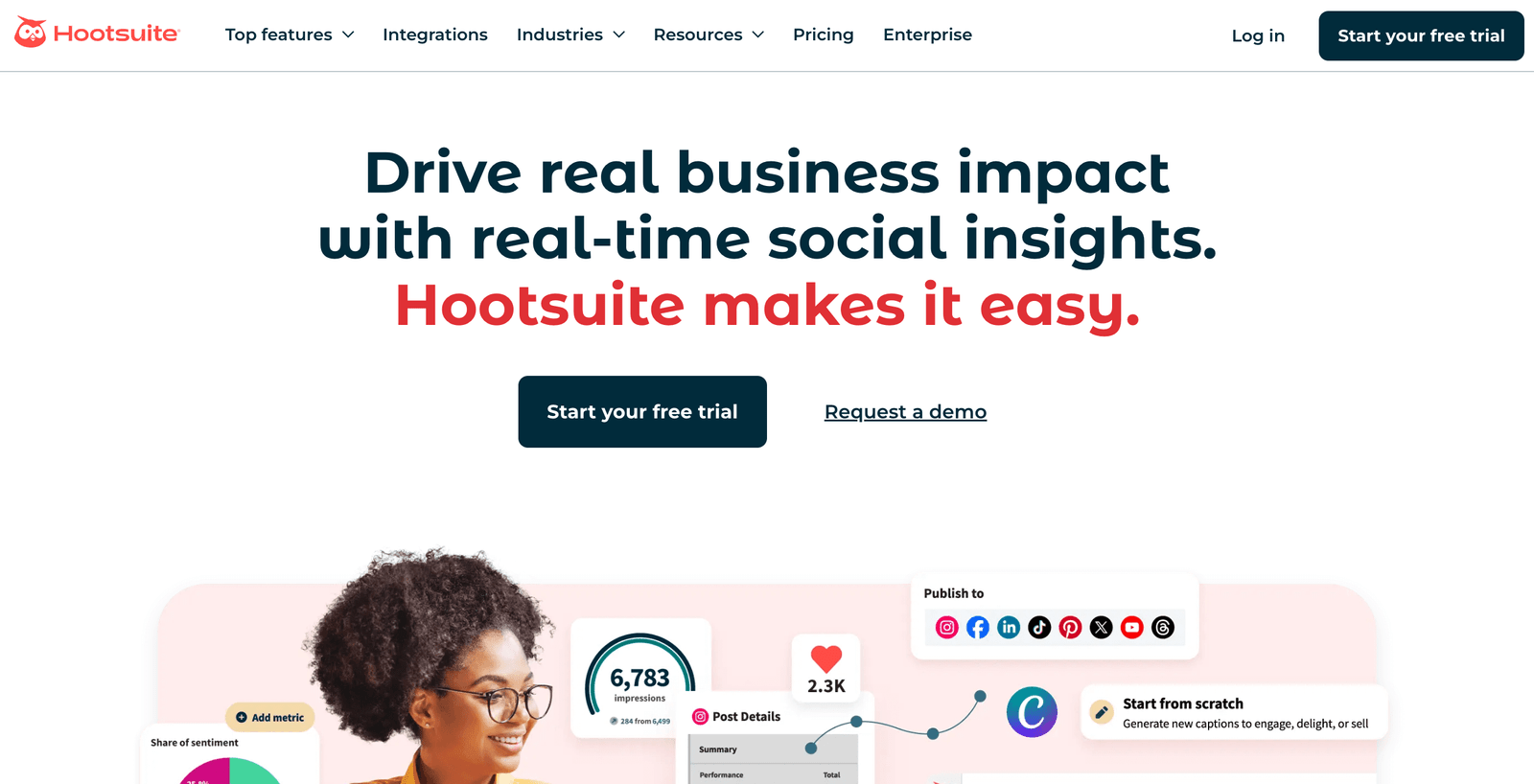
Best for comprehensive social media management across multiple offices and team members
Pricing: From $99 per month; 30-day free trial available
Hootsuite has been the gold standard for professional social media management for good reason. When you’re managing multiple client relationships and need to maintain a consistent professional presence, Hootsuite delivers the enterprise-level features accounting firms need.
I’ve used Hootsuite with several accounting firms, and it consistently handles the complex scheduling and collaboration requirements that come with professional services marketing.
Schedule Content During Tax Season (And Beyond)
Tax season is brutal enough without worrying about your social media presence going dark for four months.
Hootsuite’s bulk scheduling feature lets you prepare months of content in advance. You can upload a CSV file with hundreds of posts, schedule them across LinkedIn, Twitter, Facebook, and Instagram, and then focus on what you do best: serving clients.
For example, you could schedule daily tax tips throughout January and February, weekly business advice posts, and monthly thought leadership content about industry changes—all in a single afternoon in December.
The content calendar view makes it easy to see what’s going out when, and you can quickly adjust messaging if breaking news affects your industry.
Collaborate with Partners and Team Members
Most accounting firms have multiple partners, managers, and staff who contribute to marketing efforts. Hootsuite’s team collaboration features prevent the chaos of “who posted what when.”
You can assign roles like:
- Content creators who draft posts but can’t publish
- Managers who review and approve content
- Admins who handle publishing and respond to comments
This approval workflow is crucial for maintaining professional standards and ensuring all content aligns with your firm’s expertise and compliance requirements.
Monitor Your Firm’s Online Reputation
Hootsuite’s monitoring streams let you track mentions of your firm name, partners’ names, and relevant industry keywords across all social platforms.
This means you’ll know immediately when:
- Someone mentions your firm (positive or negative)
- Potential clients ask questions about tax or accounting issues in your area
- Industry news breaks that affects your clients
- Competitors make announcements
You can respond quickly to build relationships and position your firm as responsive and knowledgeable.
Integrate with Your CRM and Marketing Tools
Hootsuite connects with tools like HubSpot, Salesforce, and Mailchimp. This means social media leads can automatically flow into your client management system, and you can track which social posts actually generate new business.
Pros & Cons
| Pros | Cons |
|---|---|
| Enterprise-level features perfect for multi-partner firms | Can be overwhelming for solo practitioners or very small firms |
| Robust team collaboration and approval workflows | Higher price point compared to simpler alternatives |
| Comprehensive analytics and reporting for ROI tracking | Steeper learning curve for team members new to social media |
| Strong integration capabilities with professional service tools |
Hootsuite Alternative: Sprinklr
Sprinklr is an enterprise-level alternative that offers even more advanced features, but it’s typically overkill (and much more expensive) for most accounting firms. Stick with Hootsuite unless you’re a Big Four firm with dedicated marketing teams.
2. Buffer

Best for small to medium accounting firms that want simple, effective social media management
Pricing: From $6 per month per social channel; 14-day free trial available
Buffer takes a refreshingly simple approach to social media management. If Hootsuite feels like overkill for your firm, or if you’re just getting serious about social media marketing, Buffer provides everything you need without the complexity.
I recommend Buffer to solo practitioners and small firms that want professional results without dedicating significant time to learning complex software.
Create Professional Content Without Design Skills
Buffer’s built-in design tools help you create professional-looking posts even if your design skills peaked in PowerPoint 2010.
You can easily create:
- Quote graphics featuring client testimonials or industry insights
- Infographics explaining tax deadlines or financial concepts
- Professional announcements about new services or team members
The templates are designed for business professionals, so your content automatically looks polished and appropriate for accounting services.
Smart Scheduling Based on When Your Audience is Active
Buffer analyzes when your followers are most active and automatically suggests the best times to post. For accounting firms, this typically means:
- LinkedIn posts perform best on weekday mornings
- Facebook content gets more engagement in early evenings
- Twitter is most effective during business hours
Instead of guessing when to post, Buffer’s optimal timing feature ensures your content reaches the maximum number of potential clients.
Simple Analytics That Focus on What Matters
Buffer’s analytics dashboard shows you the metrics that actually matter for professional services:
- Which posts drive the most website traffic
- Content that generates the most engagement from local businesses
- Posts that lead to profile visits and contact form submissions
You don’t need to become a data analyst to understand what’s working and what isn’t.
Content Suggestions for Accounting Professionals
Buffer’s content suggestions feature recommends relevant articles and trending topics in the accounting and business world. This helps you maintain a consistent posting schedule even when you’re busy with client work.
Pros & Cons
| Pros | Cons |
|---|---|
| Extremely user-friendly interface that anyone can master quickly | Limited team collaboration features compared to enterprise tools |
| Affordable pricing perfect for small firms and solo practitioners | Fewer advanced analytics and reporting options |
| Built-in design tools create professional content without external software | Social listening capabilities are basic |
| Smart scheduling optimizes post timing automatically |
Buffer Alternative: Later
Later focuses heavily on visual content and is excellent if Instagram is important to your marketing strategy. However, most accounting firms find better ROI focusing on LinkedIn and Facebook, making Buffer the better choice for professional services.
3. Sprout Social
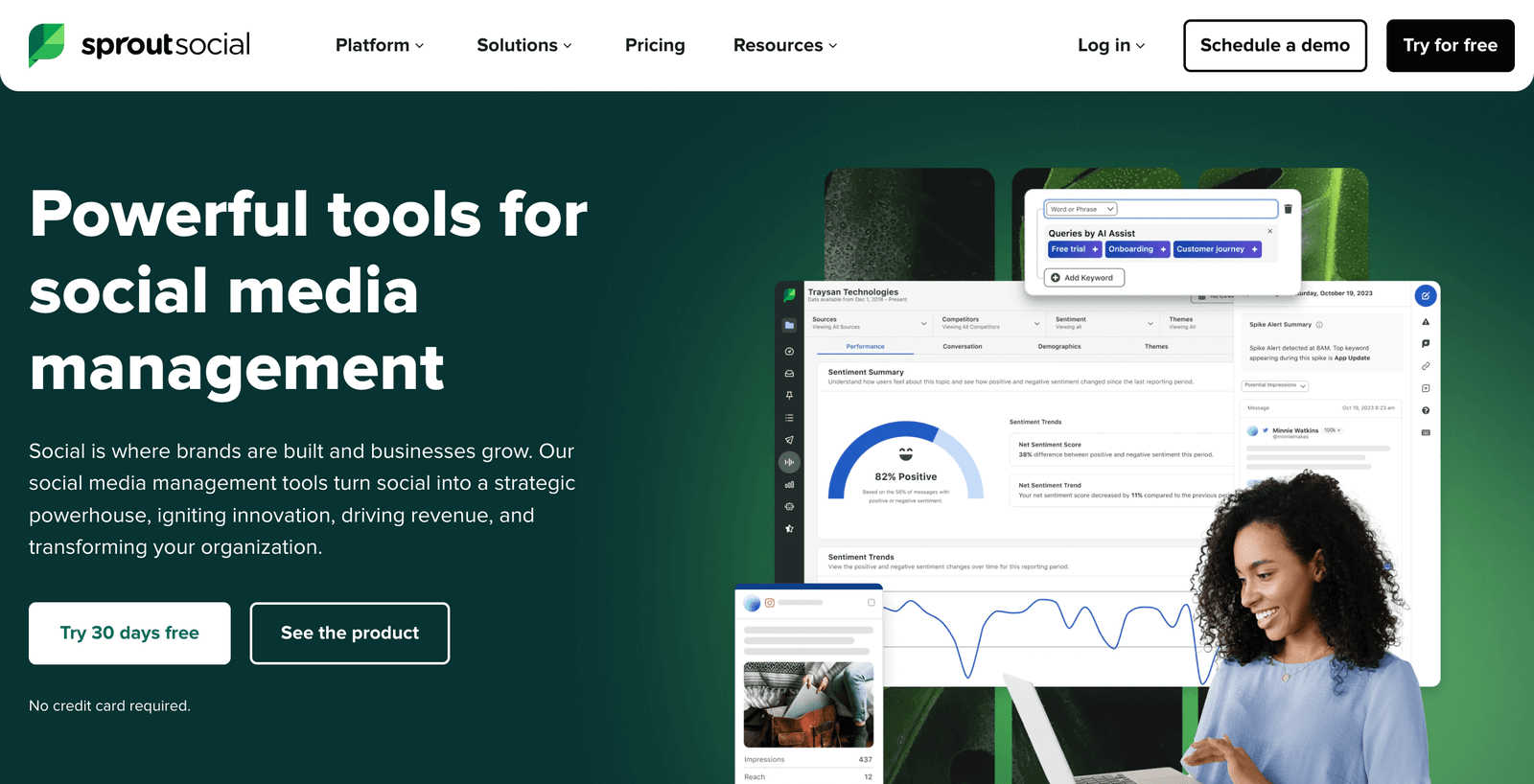
Best for accounting firms that need detailed analytics and client reporting capabilities
Pricing: From $199 per user per month; 30-day free trial available
Sprout Social excels at turning social media activity into actionable business insights. If you’re running a growing accounting firm and need to prove ROI on your marketing efforts, or if you offer social media services to your small business clients—Sprout Social provides the analytics depth you need.
Advanced Analytics for ROI Tracking
Sprout Social’s analytics go far beyond basic engagement metrics. You can track:
- Which social posts drive actual website conversions
- The customer journey from social media discovery to consultation booking
- ROI by content type, platform, and posting time
- Competitive analysis showing how your firm performs against other local accounting practices
This level of detail is crucial when you need to report marketing ROI to partners or justify social media spending.
Client Reporting Features
Many accounting firms offer social media consulting to their small business clients. Sprout Social’s white-label reporting makes it easy to provide professional reports showing:
- Growth in followers and engagement
- Content performance and recommendations
- Competitive analysis
- Social media ROI and business impact
These reports look professional enough to include in your client service packages.
Advanced Social Listening
Sprout Social’s listening tools help you identify new business opportunities by monitoring conversations about:
- Local businesses seeking accounting services
- Tax questions and compliance issues in your area
- Discussions about your competitors
- Industry trends that affect your clients
You can set up alerts for specific keywords and respond proactively to build relationships and demonstrate expertise.
CRM Integration and Lead Management
Sprout Social integrates deeply with CRM systems like Salesforce and HubSpot. When someone interacts with your social content, their information automatically flows into your lead management system with context about how they discovered your firm.
Pros & Cons
| Pros | Cons |
|---|---|
| Professional-grade analytics perfect for ROI reporting | Higher price point puts it out of reach for many small firms |
| Excellent client reporting capabilities for firms offering social media services | Can be complex for team members who just want to post occasionally |
| Advanced social listening identifies new business opportunities | Requires more time investment to fully utilize all features |
| Deep CRM integration streamlines lead management |
Sprout Social Alternative: Sendible
Sendible offers similar advanced features at a lower price point, but with a steeper learning curve. For most accounting firms, the extra cost of Sprout Social is worth it for the superior user experience and support.
Other Tools Worth Considering
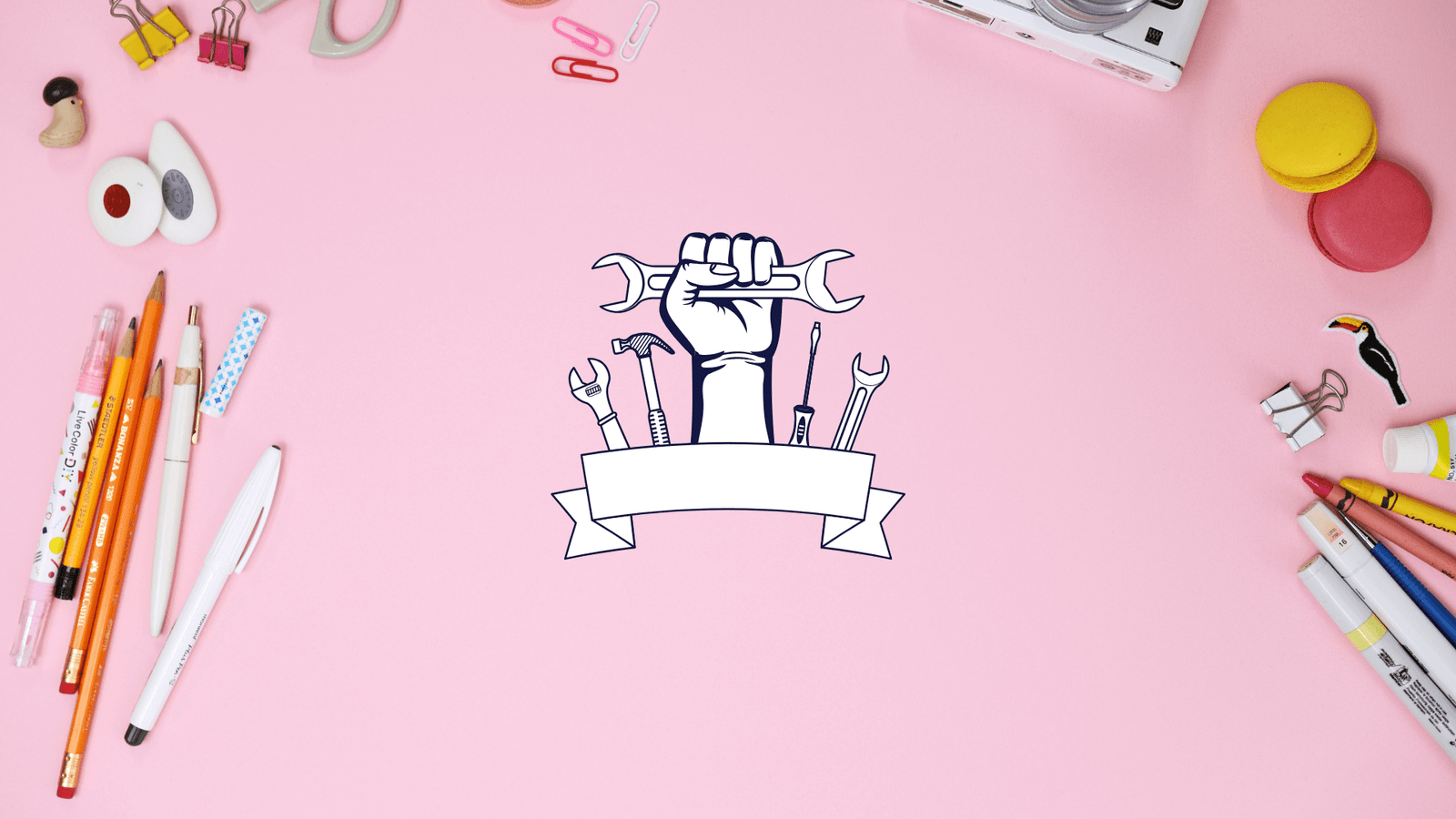
While the three tools above will handle 90% of your social media management needs, here are a few specialized tools that complement them well:
- Canva for creating professional graphics and document templates
- Calendly for social media consultation scheduling links
- Google Analytics for tracking website traffic from social media
- LinkedIn Sales Navigator for advanced prospecting and networking
Which Tool is Right for Your Accounting Firm?
Choose Buffer if you’re a solo practitioner or small firm that wants simple, effective social media management without complexity.
Choose Hootsuite if you have multiple team members contributing to social media and need robust collaboration and approval workflows.
Choose Sprout Social if you need detailed analytics for ROI reporting or offer social media services to your clients.
Most accounting firms find that starting with Buffer and upgrading to Hootsuite as they grow provides the best balance of functionality and cost-effectiveness.
The key is starting with any of these tools rather than trying to manage social media manually. Your future self (and your business development results) will thank you.
Ready to Transform Your Social Media Presence?
Social media management doesn’t have to be another item on your endless to-do list.
With the right tool and a consistent content strategy, you can build a professional online presence that attracts ideal clients and positions your firm as the trusted advisor in your market.
Start with a free trial of any of these platforms, set up a month’s worth of content, and watch how much easier professional social media marketing becomes when you have the right system in place.