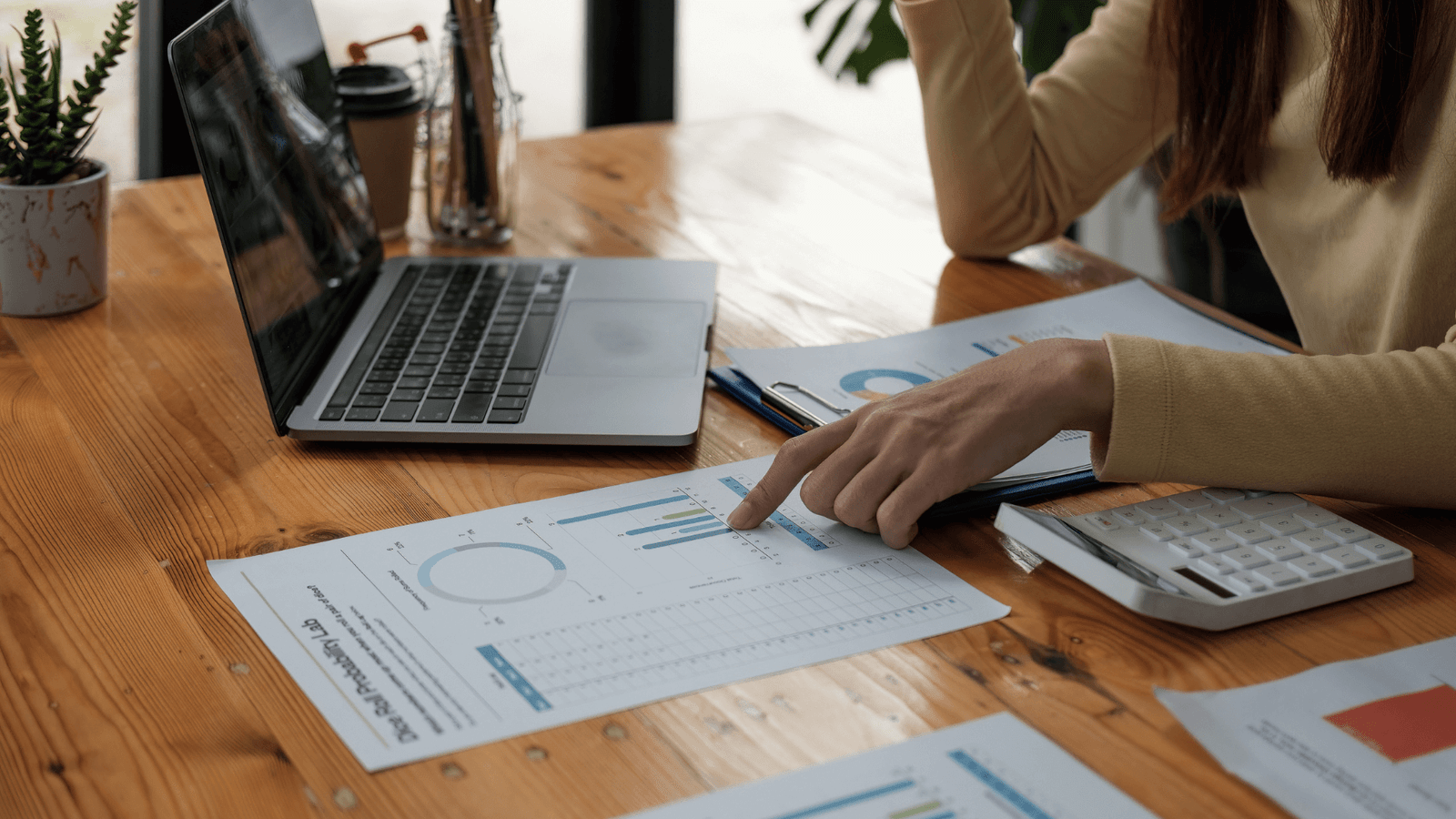Tax season, quarterly reports, and audit deadlines don’t leave much room for marketing. But for accounting firms, digital marketing isn’t just a nice-to-have anymore, it’s essential for staying competitive. While you’re busy managing your clients’ books, potential clients are searching online for trustworthy CPAs and accountants. And if they can’t find you, they’re finding your competitors.
The good news? The right digital marketing tools can help you attract new clients without taking time away from billable hours. When done right, automated marketing can nurture leads while you sleep, showcase your expertise through content, and keep your firm top-of-mind during those crucial decision moments when businesses need accounting help.
Streamline your marketing while you focus on what you do best
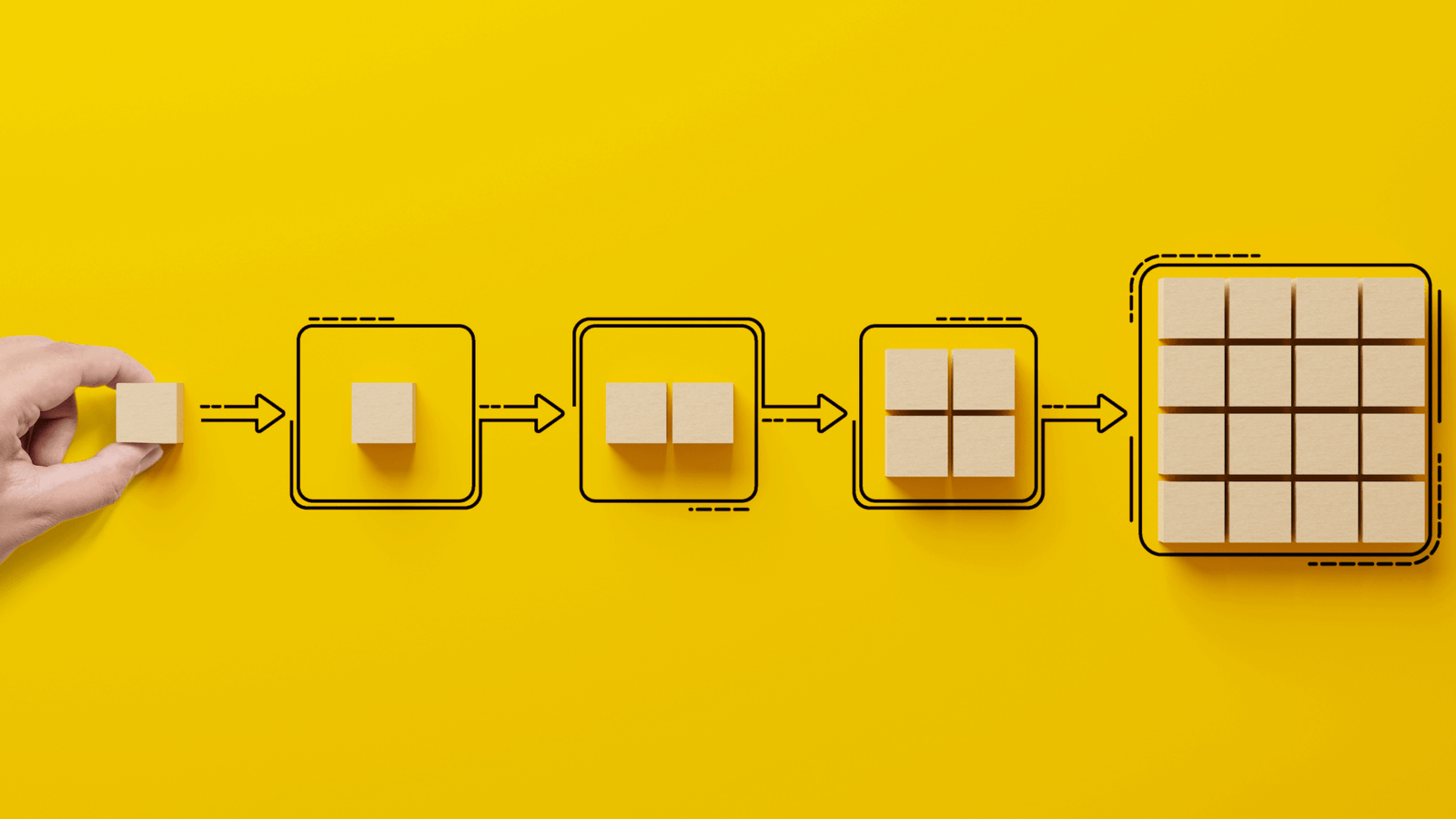
Automate your client acquisition
Here’s the thing: I get that marketing feels overwhelming when you’re already juggling multiple client accounts, staying updated on tax law changes, and managing your team. I know accounting firms face unique challenges. You need tools that understand compliance requirements, can handle B2B relationships, and don’t require a marketing degree to operate.
I spent several weeks testing over 20 digital marketing platforms specifically through the lens of what accounting firms need. I looked at everything from ease of use for non-marketers to ROI tracking capabilities. Based on that experience, here are the five best digital marketing tools for accounting firms.
The best digital marketing tools for accounting firms
HubSpot for all-in-one marketing and CRM
LinkedIn Sales Navigator for B2B lead generation
Canva for Business for professional content creation
QuickBooks ProAdvisor Marketing Hub for industry-specific resources
Buffer for social media management without the hassle
What makes the best digital marketing tool for accounting firms?
How we evaluate and test apps
Picking marketing tools for accounting firms is different from choosing generic marketing software. You need solutions that understand professional services, respect compliance requirements, and don’t demand hours of setup time. Here’s what I looked for during my evaluation:
Professional credibility. Accounting firms can’t afford to look unprofessional online. The best tools help you maintain a polished, trustworthy image without requiring design expertise. They should offer templates and features specifically suited to professional services.
Time efficiency. Your team bills by the hour, so every minute spent on marketing needs to count. I prioritized tools with excellent automation capabilities, intuitive interfaces, and minimal learning curves.
ROI tracking. Accountants understand numbers better than anyone. The best marketing tools for your firm should provide clear metrics on what’s working, lead attribution, and demonstrable return on investment.
Client-appropriate features. B2B marketing is different from B2C. The tools that work need to support longer sales cycles, relationship nurturing, and content that speaks to business owners and CFOs, not impulse buyers.
Integration capabilities. Your marketing tools should play nicely with your existing tech stack, especially your CRM and practice management software. Seamless data flow means less manual entry and fewer errors.
Compliance and security. Client confidentiality is paramount. Any tool handling client data needs robust security features and should help you maintain compliance with regulations.
To find the best options, I signed up for trials of all the apps that met my criteria and tested them from an accounting firm’s perspective. I created sample campaigns, designed content, and tracked metrics. I also interviewed partners and marketing coordinators at three mid-sized accounting firms to understand their real-world experiences with these tools.
The best digital marketing tools for accounting firms at a glance
| Tool | Best for | Standout features | Pricing |
|---|---|---|---|
| HubSpot | All-in-one marketing and CRM | Free CRM, email automation, landing pages | Free tier available; paid from $20/month per seat |
| LinkedIn Sales Navigator | B2B lead generation | Advanced search filters, lead recommendations | From $79.99/month per user |
| Canva for Business | Professional content creation | Brand kit, resize magic, accounting templates | From $15/month per user |
| QuickBooks ProAdvisor Marketing Hub | Industry-specific resources | Co-branded materials, CPE credit content | Free with ProAdvisor certification |
| Buffer | Social media management | Multi-platform scheduling, analytics | Free for 3 channels; paid from $6/month per channel |
Best digital marketing tool for all-in-one marketing and CRM
HubSpot
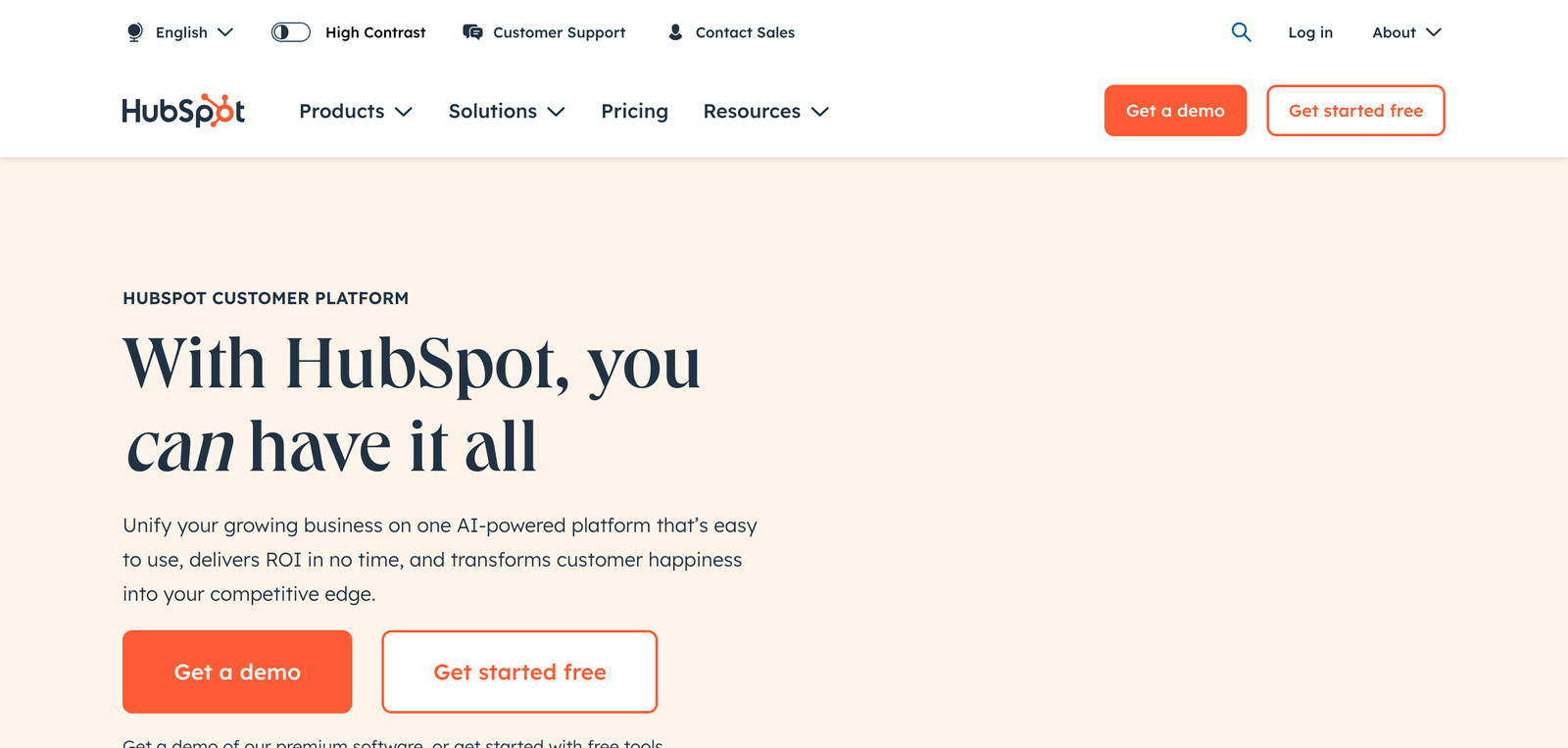
HubSpot pros:
- Robust free tier perfect for small firms starting out
- Excellent educational resources and certifications
- Seamless integration between marketing and sales tools
HubSpot cons:
- Can get expensive as you scale
- Some advanced features have a steep learning curve
If you want to manage your entire client pipeline alongside your marketing efforts, HubSpot is hard to beat. What makes it particularly valuable for accounting firms is how it connects every touchpoint, from the first website visit to the signed engagement letter.
I was impressed by how HubSpot’s CRM (which is completely free) integrates with the marketing tools. You can see exactly which blog posts a prospect read before reaching out, which emails they opened, and what services pages they visited. This insight is gold when you’re preparing for that initial consultation call.
The email marketing capabilities are particularly strong for accounting firms. You can create segmented lists based on business type, send targeted campaigns about tax deadlines, and automate follow-ups for proposal reviews. The templates are professional enough to use right out of the box, though you’ll want to customize them with your firm’s branding.
What really sets HubSpot apart is its educational ecosystem. HubSpot Academy offers free courses on everything from inbound marketing to sales enablement. For accounting firms where marketing might be handled by an office manager or junior associate, this education is invaluable.
The landing page builder deserves special mention. You can quickly create pages for specific services, like “Small Business Tax Preparation” or “Nonprofit Audit Services”, without touching code. Each page can have its own form, and leads flow directly into your CRM with proper attribution.
You can also automate HubSpot with HubSpot’s Zapier integrations to connect it with your practice management software or other tools.
HubSpot pricing: Free CRM with basic marketing tools. Starter plan begins at $20/month per seat with 1,000 marketing contacts.
Alternative: Zoho CRM Plus is a solid alternative if you want similar all-in-one functionality at a lower price point, though it lacks HubSpot’s extensive educational resources.
Best digital marketing tool for B2B lead generation
LinkedIn Sales Navigator
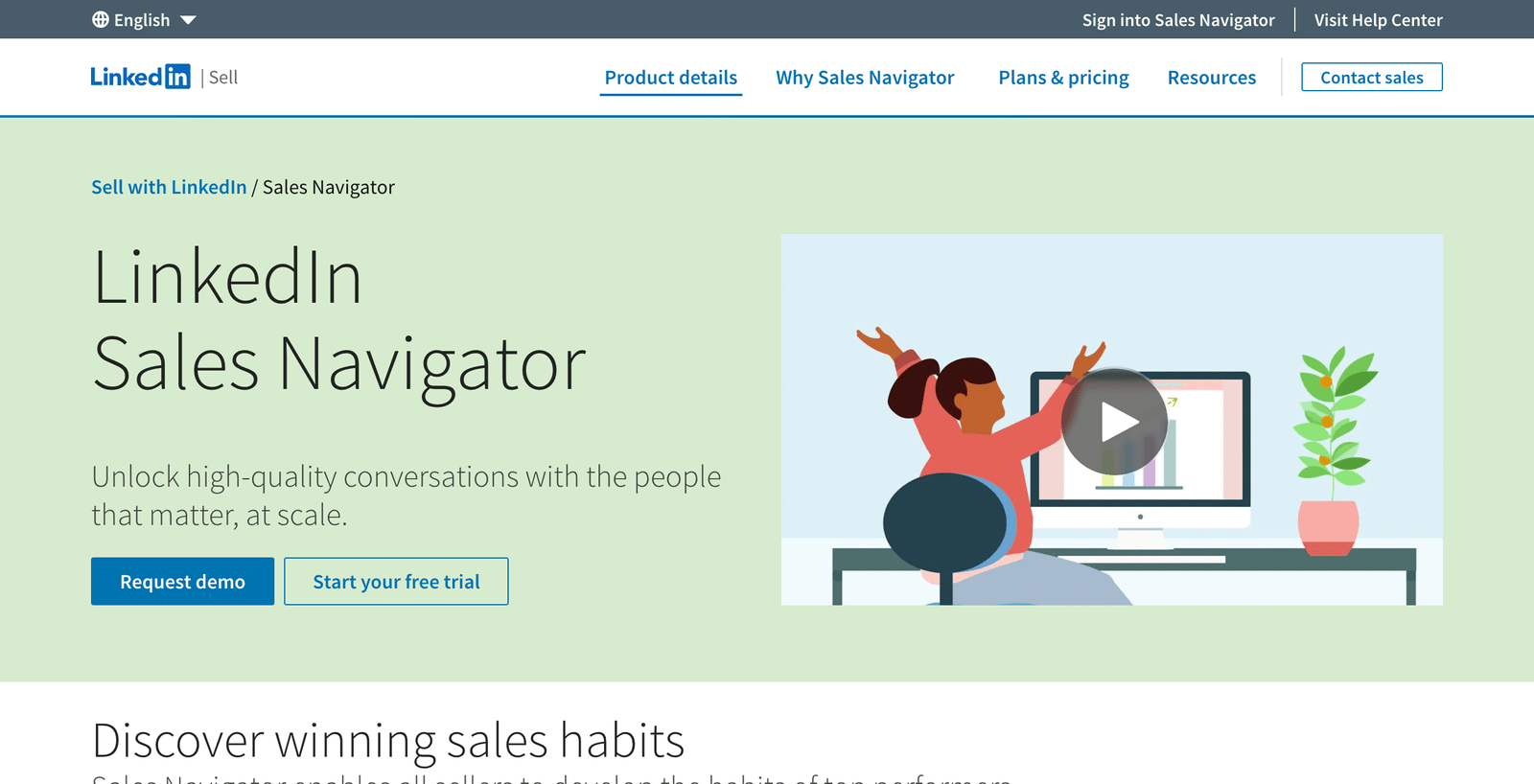
LinkedIn Sales Navigator pros:
- Unmatched for reaching business decision-makers
- Advanced search filters for precise targeting
- Real-time alerts on prospect activities
LinkedIn Sales Navigator cons:
- Requires consistent daily effort to see results
- Can feel pushy if not used thoughtfully
LinkedIn is where your ideal clients, CEOs, CFOs, and business owners, spend their professional time online. Sales Navigator takes LinkedIn’s basic functionality and supercharges it for serious prospecting.
The advanced search capabilities are where Sales Navigator shines for accounting firms. You can filter by company size, industry, location, and even recent events like funding rounds or leadership changes. Just secured a new manufacturing client? Search for other manufacturers in your area with similar characteristics.
I particularly liked the “TeamLink” feature, which shows you how you’re connected to prospects through your colleagues. If your tax partner knows the CFO you’re trying to reach, that warm introduction is infinitely more valuable than a cold outreach.
The lead recommendations are surprisingly accurate. Based on your saved searches and interaction history, Sales Navigator suggests similar prospects you might have missed. During testing, it surfaced several local businesses I hadn’t considered but that fit perfectly with the firm’s ideal client profile.
Sales Navigator also integrates with most CRMs (including HubSpot mentioned above), so you can push leads directly into your pipeline without manual data entry. The InMail credits let you message prospects you’re not connected to, though use these sparingly, relationship building works better than cold pitching in the accounting world.
LinkedIn Sales Navigator pricing: From $79.99/month per user for Professional edition; $134.99/month for Team edition with additional collaboration features.
Best digital marketing tool for professional content creation
Canva for Business
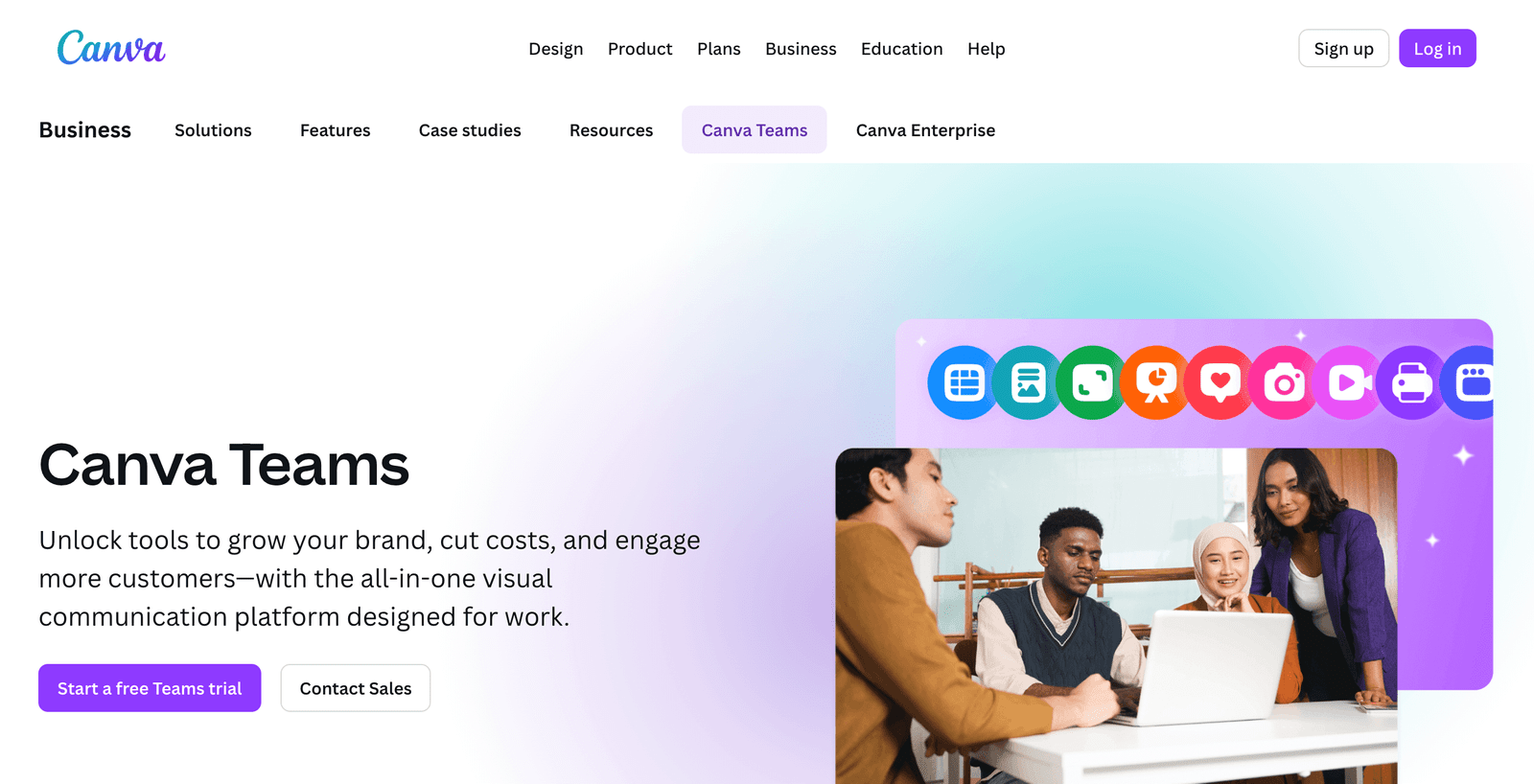
Canva pros:
- Intuitive drag-and-drop interface anyone can master
- Extensive template library including accounting-specific designs
- Brand kit ensures consistency across all materials
Canva cons:
- Some features require the paid version
- Can be tempting to over-design when simplicity would be better
Your firm needs to look professional across every touchpoint, from social media to proposals. Canva for Business makes this possible without hiring a graphic designer or spending hours in complicated software.
The brand kit feature is essential for maintaining consistency. Upload your logo, set your firm’s colors and fonts, and every template automatically adapts. Your team can create materials that look cohesive whether it’s a tax tip infographic or a recruitment flyer.
I was pleasantly surprised by the quality of business and finance templates available. There are designs for everything from LinkedIn posts about tax deadlines to presentation decks for client seminars. The “resize magic” feature is particularly useful, create one design and instantly adapt it for Instagram, LinkedIn, and your email newsletter.
The collaboration features work well for firms with multiple people handling marketing. You can create approval workflows, leave comments on designs, and maintain version control. This is crucial when partners need to review content before it goes public.
Canva’s content planner lets you schedule posts directly to social media platforms, though I’d still recommend using a dedicated social media tool like Buffer (covered below) for more robust scheduling and analytics.
Canva for Business pricing: From $15/month per user for teams (minimum 3 users); includes premium templates, 1TB storage, and brand kit features.
Best digital marketing tool for industry-specific resources
QuickBooks ProAdvisor Marketing Hub
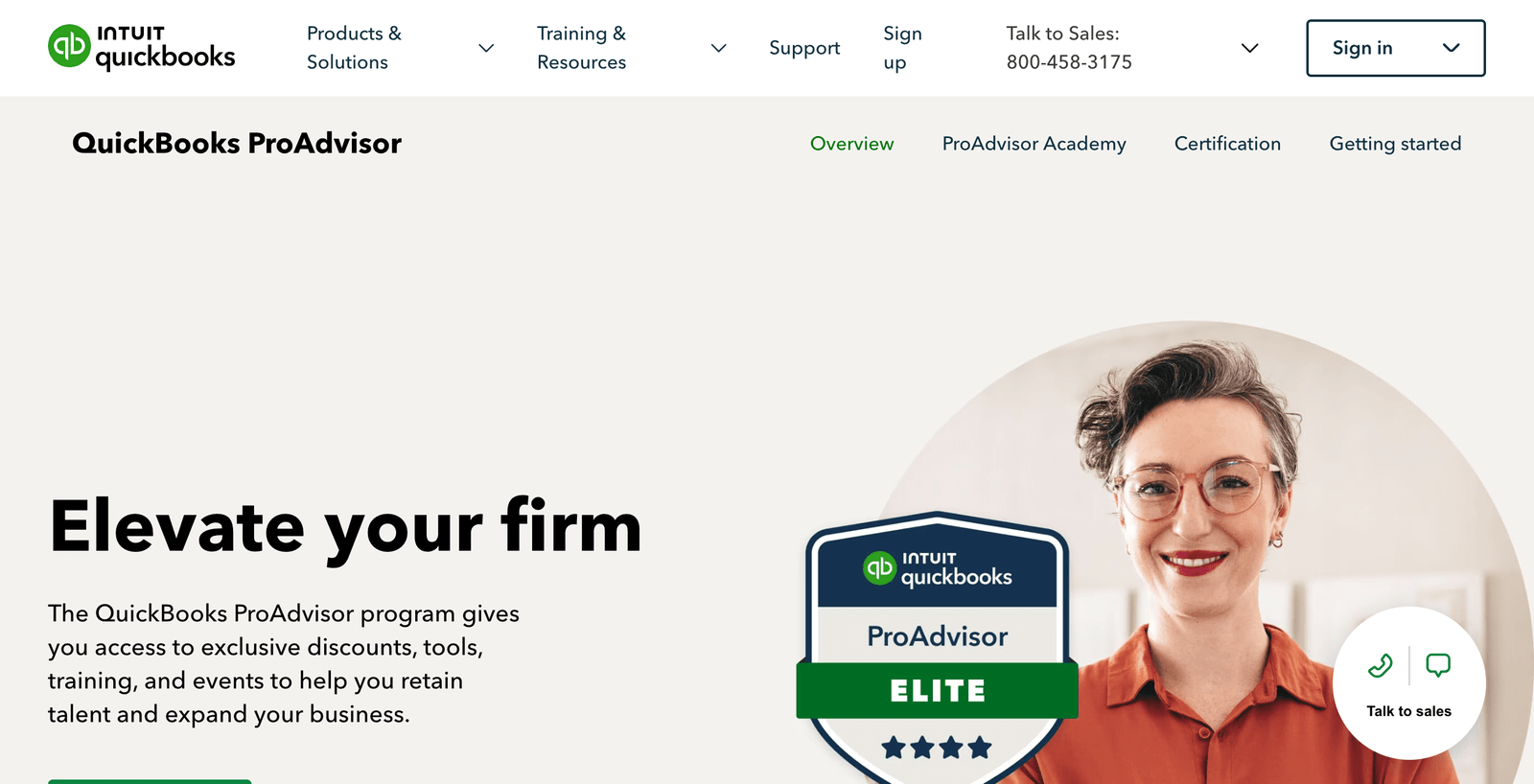
QuickBooks ProAdvisor Marketing Hub pros:
- Completely free with ProAdvisor certification
- Co-branded materials that leverage QuickBooks’ reputation
- Content includes CPE credit opportunities
QuickBooks ProAdvisor Marketing Hub cons:
- Limited to QuickBooks-related content
- Less flexibility than other tools
If your firm works with QuickBooks (and let’s be honest, most do), the ProAdvisor Marketing Hub is an underutilized goldmine. It’s not a traditional marketing tool, but rather a library of ready-to-use resources that can significantly boost your marketing efforts.
The hub includes co-branded materials that let you leverage QuickBooks’ brand recognition. There are email templates for client communications, social media posts about QuickBooks updates, and even presentation decks for hosting training sessions. Everything is professionally designed and technically accurate.
What I particularly appreciate is how the content serves dual purposes. The webinar materials, for instance, can attract new clients while providing CPE credits for your team. You’re marketing and maintaining certifications simultaneously.
The partner directory listing is more valuable than many firms realize. When optimized properly, it can drive significant organic traffic from businesses specifically looking for QuickBooks-savvy accountants. I’ve seen firms generate 5-10 quality leads monthly just from their directory presence.
The main limitation is that everything centers around QuickBooks. But considering how ubiquitous QuickBooks is among small businesses, this focus can actually be an advantage for positioning your firm as the go-to QuickBooks experts in your area.
QuickBooks ProAdvisor Marketing Hub pricing: Free with ProAdvisor certification (certification costs vary based on your existing QuickBooks subscriptions).
Best digital marketing tool for social media management
Buffer

Buffer pros:
- Clean, simple interface that doesn’t overwhelm
- Excellent analytics for measuring engagement
- Affordable pricing for small teams
Buffer cons:
- Limited to social media (no email or other channels)
- Advanced features require higher-tier plans
Social media might not be your firm’s primary marketing channel, but maintaining a consistent presence is important for credibility. Buffer makes this manageable without the complexity of enterprise social media tools.
The simplicity is Buffer’s biggest strength. You can batch-create a month’s worth of posts in an hour, schedule them across LinkedIn, Facebook, and Instagram, and then basically forget about it. The queue feature automatically spaces out your content for optimal engagement.
I particularly liked the analytics for accounting firms. Instead of overwhelming you with metrics, Buffer focuses on what matters: which posts drive engagement and when your audience is most active. This helped me identify that tax tip posts performed 3x better than firm news updates.
The “Stories” feature helps you organize content campaigns. For example, you could create a “Tax Season 2025” story with all related posts, making it easy to track performance and reuse successful content next year.
Buffer’s Pablo tool (for creating simple graphics) isn’t as robust as Canva, but it’s perfect for quick quote cards or announcement graphics. The integration with Canva means you can design there and schedule through Buffer seamlessly.
Buffer pricing: Free plan includes 3 channels and 10 scheduled posts; Essentials plan from $6/month per channel with unlimited scheduling.
Alternative: Hootsuite offers more features and social listening capabilities, but the interface is more complex and the pricing is significantly higher.
Which digital marketing tool should you choose?
Start with HubSpot’s free tier if you need to get your basic digital presence organized. Add LinkedIn Sales Navigator when you’re ready to actively pursue new clients. Use Canva for Business to ensure everything you publish looks professional.
The beauty of these tools is that they complement each other. HubSpot manages your pipeline and email marketing, Sales Navigator fills the top of your funnel, Canva ensures visual consistency, QuickBooks ProAdvisor provides industry-specific content, and Buffer keeps your social media active without constant attention.
The best marketing tool is the one you’ll actually use. Start with one or two, master them, then expand your toolkit as your firm’s marketing matures. Your clients trust you with their finances because of your expertise, these tools simply help more of them discover that expertise.
Most importantly, approach marketing like you approach accounting: systematically, consistently, and with clear metrics for success. Track your ROI, test what works, and don’t be afraid to adjust your strategy based on the data. After all, you’re running a business, not a marketing agency, these tools should work for you, not the other way around.